728x90
우리가 흔히 쇼핑몰이나 호텔사이트 등 자주 볼 수 있는 별점 평가를 css로 표현해보겠습니다.
가상요소인 ::before와 ::after를 서로 다른 색상으로 겹쳐서 별점의 소수점까지 표현이 가능합니다.
별점 만들기
::before에 베이스를 먼저 만들어준 후, 그 위에 ::after는 별점을 표현합니다.
아래의 예시는 font-size가 50px로 되어있습니다. 즉, 별 하나당 50px이며, 소수점은 0.5점은 50px의 반이므로 25px가 됩니다.
상세한 별점을 표시하고 싶을 때는 ::after의 width의 수치를 조절해주면 됩니다. 별이 5개이므로 최대치는 250px입니다.
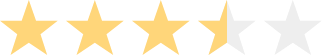
<div class="rating"></div>
.rating {
position: relative;
font-size: 50px;
}
.rating::before{
content: "★★★★★";
position: absolute;
display: inline-block;
top: 0;
left: 0;
color: #eee;
white-space: nowrap;
line-height: 1em;
}
.rating::after{
content: "★★★★★";
position: absolute;
display: inline-block;
top: 0;
left: 0;
color: #ffd67a;
white-space: nowrap;
line-height: 1em;
overflow: hidden;
width: 175px;
}| 5점 | width: 250px; |
|---|---|
| 4.5점 | width: 225px; |
| 4점 | width: 200px; |
| 3점 | width: 150px; |
| 2.5점 | width: 175px; |
| 2점 | width: 100px; |
| 1.5점 | width: 75px; |
| 1점 | width: 50px; |
| 0.5점 | width: 25px; |
| 0점 | width: 0px; |
이 포스팅은 쿠팡 파트너스 활동의 일환으로 이에 따른 일정액을 수수료를 제공받고 있습니다
728x90



